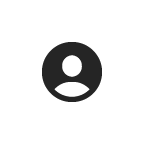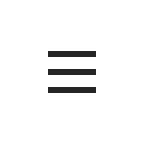Rob Isbitts
5 min read
In This Article:
I’ve been writing here at Barchart about my appreciation for a strategy known as an “option collar.” That’s where you buy a stock or exchange-traded fund (ETF), and for every 100 shares you own, you can buy a put option and sell a “covered” call option. That little three-piece suit fits very comfortably in a market that seems determined to test many investors’ risk tolerance.
That brings us to my favorite topic to write and speak about: risk management. Because we all know how to buy stocks and pursue profits. The bigger the better, right?
-
How to Use Barchart’s Tools to Create My Favorite Low-Risk, High-Reward Options Trades
-
Chewy Stock Is Off its Highs After Earnings - Time to Buy CHWY?
-
WFC Earnings Play: Profiting from Volatility with a Naked Put
However, the older we get, the more important it is to also think not just about pursuing profits, but about not losing money in the process.
Protecting yourself from losses doesn’t mean you have to substantially cap your upside potential. Does that sound too good to be true?
It’s not, and I have a quick step-by-step guide to using options collars to filter through the noise. This guide is geared toward maximizing profits while simultaneously minimizing losses.
High Yield Savings Offers
Powered by Money.com - Yahoo may earn commission from the links above.Specifically, let’s examine the tech landscape. The Nasdaq-100 Index ($IUXX) and the Invesco QQQ ETF (QQQ) have done well recently, but the individual stocks within those benchmarks have once again become vulnerable.
With fresh cash to deploy, we can sit these tech stocks out. Or, we can try to find a stock which has the potential to do well relative to the QQQ itself. We are looking for a stock with the potential to make money without wagering too much following a run-up in the QQQ.
Step #1: Make a watchlist containing QQQ’s 100 component stocks.
This merely involves looking up QQQ and creating a watchlist by clicking on “Constituents.” This page displays all of the ETF’s constituents, and you can create your own watchlist from that page by hitting “Save as Watchlist.”
Here’s that watchlist:
Step #2: Now we can use the Barchart option screener and reference that newly created watchlist as the set we want to scout for option collars within. Choosing “Protective Collar” from the menu below will take you to the base page, from which a wide range of filters can be custom-built. I used my typical screening process which emphasizes a high ratio of maximum profit to maximum loss.