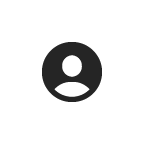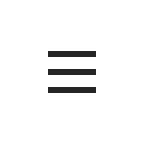Lockers
Instructions
Setup digital lockers:
- Ensure that both your cell phone's Wi-Fi feature is enabled, and Wi-Fi is enabled on the digital locker.
- If needed, refer to the instructions for enabling Wi-Fi on the digital locker.
- Launch the mobile app on your cell phone.
- If the mobile app is not installed, you may need to download and install it from the respective app store.
- Select the locker you want to access and adjust the locker options within the app.
- Connect your cell phone to the same network as the digital locker.
- The digital locker can now be locked or unlocked.
- If an error message prompts you to change the PIN, follow the on-screen instructions in the app to update the PIN.