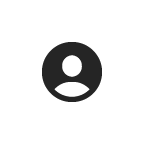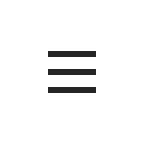Printers
Instructions
To print using your cell phone and printer:
- Ensure that both your cell phone and Wi-Fi Direct features are enabled, and Wi-Fi Direct is enabled on the printer.
- If needed, refer to the "How To Setup" guide for assistance in enabling Wi-Fi Direct on the printer.
- Hold your cell phone over the reader on the printer, with the phone antenna facing down. The Print app will automatically launch after a few seconds.
- If the Print app is not installed, you will be directed to the app download page. Download the app and repeat the previous step. Select the file you want to print and adjust the print options by pressing the appropriate button.
- Once again, hold your cell phone over the reader on the printer, with the phone antenna facing down. The cell phone will connect to the printer in a few seconds.
- The printer will start printing the selected file.
- Note that the antenna on some cell phones may be located differently, so verify its location before placing it over the reader. If an error message prompts you to change the PIN, follow the on-screen instructions to update the PIN.